
Comprehensive review of Boom 3D: Is it worth the hype?
Content
Are you looking for a way to improve your audio experience? Boom 3D is a software that promises an immersive listening experience through 3D surround sound technology. Boom 3D also serves as an advanced audio player that offers high-quality sound enhancements and an intuitive interface for managing music collections. In this article you will find out how Boom 3D works and whether it fulfils expectations.
One of the standout features of Boom 3D is its ability to enhance audio output across all applications. Additionally, Boom 3D allows for controlling individual application volumes, enabling users to personalize their audio experience according to their needs.
The most important facts at a glance
-
Boom 3D provides effective audio enhancement by converting stereo signals into 3D surround sound, ideal for gamers and audiophiles.
-
The software is user-friendly, easy to install and allows customisation of sound settings via a 31-band equaliser.
-
Boom 3D includes an advanced audio player for managing and playing audio files with high-quality sound enhancements.
-
Boom 3D allows controlling individual application volumes, providing greater control over audio output.
-
Compared to technologies such as Dolby Atmos, Boom 3D offers better value for money as it does not require specialised content while still providing an immersive sound experience.
Introduction and overview of Boom 3D’s enhanced audio experience
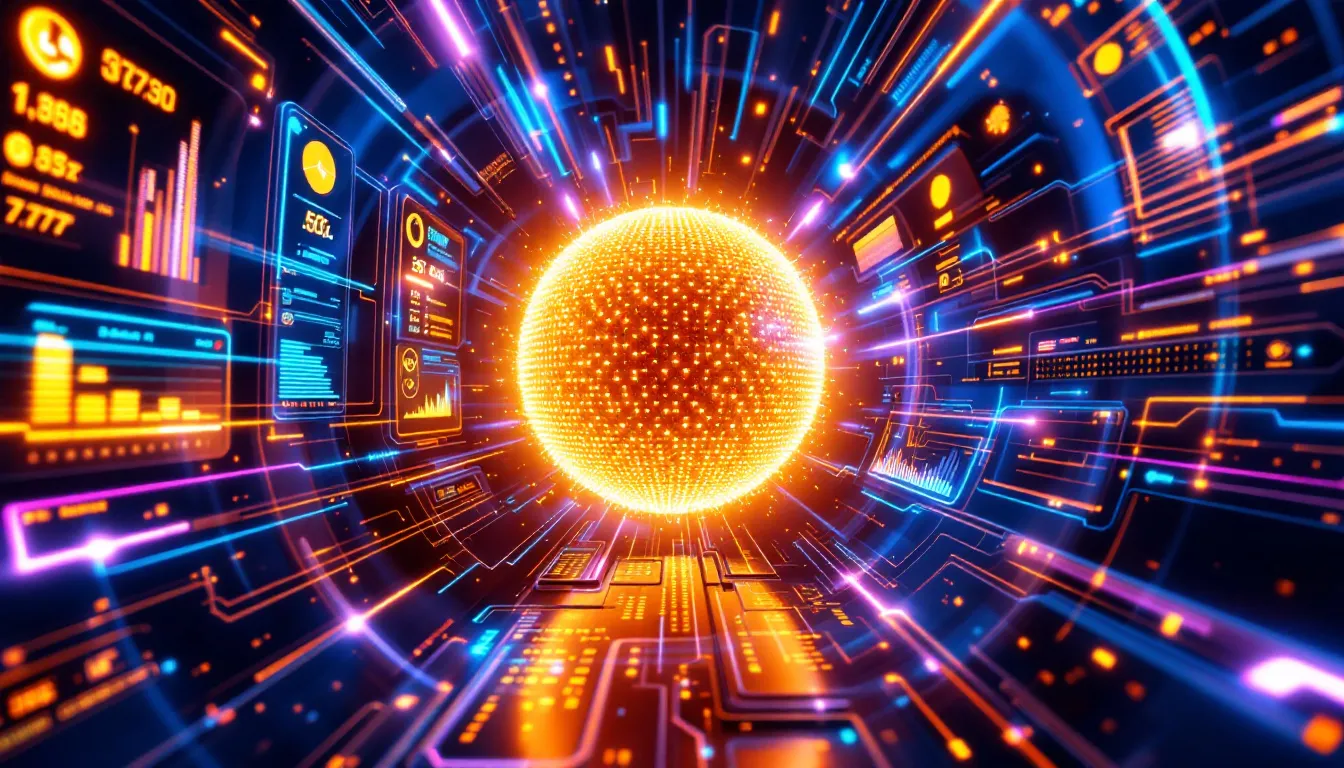
Boom 3D is a powerful audio enhancement software that features 3D surround sound technology. Boom 3D should offer significant added value, especially for gamers looking for an immersive audio experience. However, not only gamers, but also film and music lovers could benefit from the promised functions. The software claims to significantly improve the audio experience without the need for special devices.
Boom 3D also functions as an advanced audio player that offers high-quality sound enhancements and an intuitive interface for managing music collections.
The manufacturer of Boom 3D, Global Delight Technologies, particularly emphasises the ability to transform stereo signals into a three-dimensional sound experience. This sounds promising, but we will put these claims to the test in the course of this article. The promised 3D surround sound and 3D surround technology are supposed to revolutionise the listening experience – but how well does it work in practice?
Boom 3D allows for controlling individual application volumes, enabling users to personalize their audio experience according to their needs.
‘The software offers a variety of functions that can be implemented system wide to increase efficiency.’
Boom 3D is aimed at a broad target group. From audiophiles who want to hear every detail of their music to gamers who want to immerse themselves in their games. Even for those who simply want to enjoy films and videos without investing in expensive hardware, Boom 3D could be an interesting solution. We are curious to see whether the software can fulfil the high expectations.
Boom 3D is aimed at a broad target group:
-
Audiophiles who want to hear every detail of their music
-
Gamers who want to immerse themselves in their games
-
People who simply want to enjoy films and videos without investing in expensive hardware
We are curious to see whether the software can fulfil the high expectations.
Setup and installation of Boom 3D’s system wide volume booster
Setting up and installing Boom 3D is pleasingly simple. The process starts with downloading a .dmg file, which is then dragged into the application folder. This requires no special tools and is very user-friendly. However, before installation begins, the system requirements should be checked to ensure that the software is compatible. Boom 3D supports macOS 10.10.3 and newer versions, which appeals to a broad user base.
After installation, a system restart is required to get Boom 3D up and running. Whilst this may be a little cumbersome for some users, it is a necessary step to ensure the full functionality of the software. Another point is account creation. Users must create an account with the email address used at the time of purchase in order to use the software.
No special security precautions are necessary during installation, but it is always advisable to check the source before downloading and installing software. Boom 3D is no exception and offers a straightforward and secure installation process.
Design and user interface of Boom 3D

The design and user interface of Boom 3D are modern and appealing. The software offers intuitive navigation that appeals to both beginners and experienced users. The ease of use allows users to optimise audio settings with just a few clicks, significantly enhancing the user experience. The Boom 3D desktop makes the audio experience even more intense. Boom 3D’s advanced audio player offers an intuitive interface for managing and playing audio files.
A particular highlight is the visual feedback, which makes it easier to adjust the audio settings. The user interface clearly shows how changes to the equaliser affect the sound, helping users to find the perfect sound. This is especially useful for those who don’t have much experience with audio tuning.
The entire software is designed for ease of use. The clear structure and appealing design make it easy to find your way around the application. Even though Boom 3D offers many functions, the user interface remains clear and accessible.
Functionality and customisation options with advanced equalizer
Boom 3D offers a variety of features and customisation options to personalise the audio experience. An advanced 31-band equaliser enables precise adjustment of sound settings, allowing users to tailor the sound to their exact preferences. This is particularly useful for audiophiles who want to get the best out of their music. Additionally, Boom 3D’s advanced audio player provides high-quality sound enhancements and an intuitive interface for managing music collections.
In addition to the equaliser, Boom 3D also offers the option of creating and saving individual sound profiles. These profiles can be customised for different music genres or usage scenarios, ensuring a high degree of flexibility. There are also a variety of equaliser presets that have been specially developed for different music genres.
Another notable feature is the volume control for each individual app. This allows users to customise the volume of music, videos or games without having to change the overall volume of their system. This feature of controlling individual application volumes enables users to personalize their audio experience according to their needs. The ‘Intensity Slider’ feature also allows fine-tuning of bass and treble, which further improves sound quality.
Sound Quality and Audio Enhancement
Boom 3D is designed to provide an exceptional sound quality and audio enhancement experience. With its advanced audio processing technology, it can boost the volume of your system speakers, headphones, or external speakers, ensuring that you get the best possible sound quality. The app’s equalizer feature allows you to customize the audio output to your liking, with options to adjust the bass, treble, and other frequencies. Additionally, Boom 3D’s audio effects feature enables you to add a range of sound effects to your music, movies, and games, further enhancing your audio experience.
Whether you’re listening through system speakers or high-end headphones, Boom 3D ensures that every note and sound effect is delivered with incredible realism. The software’s ability to transform ordinary audio into a truly immersive experience sets it apart from other audio enhancement tools. By fine-tuning the audio output, users can enjoy a personalized and enhanced audio experience that caters to their specific preferences.
Everyday performance test

To evaluate the actual performance of Boom 3D, we tested the software in various everyday scenarios. Whether for speakers or headphones, Boom 3D offers a remarkable sonic improvement and creates an immersive audio experience. Particularly impressive is the ability to reproduce 3D surround sound on all audio output devices.
Compared to technologies such as Dolby Atmos and Apple’s spatial audio features, which require specialised equipment and mixed content, Boom 3D has the advantage of enhancing the audio experience without additional hardware. This ability to transform stereo audio into a three-dimensional soundscape makes Boom 3D unique.
However, there have also been some challenges. A common difficulty when using Boom 3D is avoiding clipping. It is important to carefully adjust the settings to ensure optimal sound quality. Despite this minor hurdle, Boom 3D performs impressively in everyday use and significantly improves sound quality.
Free Access and Value
Boom 3D offers free access to a range of features, including its advanced equalizer, audio effects, and apps volume controller. With the app, you can enjoy a truly immersive experience, with enhanced volume and sound quality that is unmatched by other audio enhancement software. The app’s system-wide volume booster feature allows you to control the volume of all your apps and system sounds, ensuring that you get the best possible audio experience. Furthermore, Boom 3D’s full-fledged audio player feature enables you to play all your locally stored audio files with unbeatable sound quality. Overall, Boom 3D offers incredible value for its price, making it a must-have for anyone looking to enhance their audio experience.
The free access to these powerful features means that users can experience the benefits of Boom 3D without any initial investment. This makes it an attractive option for those who want to explore advanced audio enhancement without committing to a purchase upfront. The combination of a system-wide volume booster, application-level volume control, and a full-fledged audio player ensures that Boom 3D provides a comprehensive solution for all your audio needs.
Comparison with other technologies
When comparing Boom 3D to other audio enhancement technologies, it quickly becomes clear that it offers some distinct advantages. Technologies such as Dolby Atmos often require specially mixed content and are associated with higher costs. Boom 3D, on the other hand, offers a cost-effective solution that does not require specialised content.
Another advantage of Boom 3D is its ability to transform stereo signals into a spatial sound experience, creating an immersive audio experience. This sets it apart from true 3D audio technologies, which require more channels and specially mixed content. However, it is important to emphasise that Boom 3D should not be confused with true 3D audio.
Overall, Boom 3D offers impressive audio enhancement that sets it apart from other technologies. It is an excellent option for users who want to improve their audio experience without investing in expensive hardware.
Conclusion and recommendations
After our comprehensive evaluation, we can say that Boom 3D offers excellent value for money. The software impresses with a wide range of customisation options and impressive 3D surround sound effects that significantly improve the sound experience.
Compared to other technologies such as Dolby Atmos, Boom 3D shows particular strengths as it does not require specially mixed content and still creates a spatial sound experience. This makes it a cost-effective solution for audiophiles and technology enthusiasts looking to enhance their audio experience.
Overall, Boom 3D is a worthwhile investment and we recommend it to anyone looking to take their audio experience to the next level. It offers impressive performance and a variety of customisation options that set it apart from other technologies.
Summary
To summarise, Boom 3D is a remarkable audio enhancement software. Its ability to transform stereo signals into a three-dimensional sound experience makes it a unique solution on the market. The simple installation and user-friendly interface further add to its appeal.
The wide range of customisation options and impressive everyday performance make Boom 3D a highly recommended piece of software. Whether for music, films, videos or games, Boom 3D can significantly enhance the audio experience and offers excellent value for money.
In conclusion, Boom 3D is definitely worth the hype. It is a worthwhile investment for anyone who wants to improve their audio experience without expensive hardware.
Back to the BlogFrequently asked questions
What is Boom 3D?
Boom 3D is a powerful audio enhancement software that provides 3D surround sound for an immersive audio experience.
Is Boom 3D compatible with my operating system?
Yes, Boom 3D is compatible with macOS 10.10.3 and newer versions.
Do I need special hardware for Boom 3D?
No, no special hardware is required for Boom 3D as the software optimises the sound.
How does the installation of Boom 3D work?
Boom 3D is installed by downloading the .dmg file and then dragging it into the application folder. The software is then quickly ready for use.
How does Boom 3D’s surround sound differ from Dolby Atmos?
Boom 3D offers a cost-effective alternative to Dolby Atmos as it does not require specially mixed content. This enables wider use for users who want an immersive audio experience without having to rely on dedicated formats.