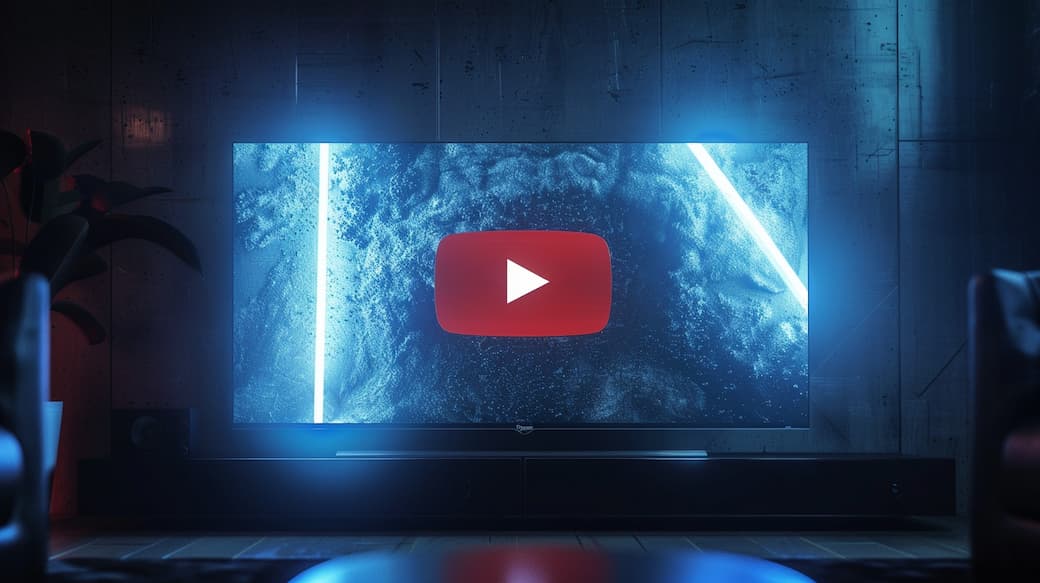
YouTube Surround Sound is a thing?
Content
Surround sound enthusiasts often wonder whether YouTube can deliver the immersive audio experience they crave. Users should check with their device manufacturer to see if their device supports 5.1 surround sound. 5.1 surround sound is supported on 2021 and later TVs, as well as some 2020 and earlier TVs.
This article will delve into YouTube’s capabilities regarding 5.1 and 7.1 surround sound, covering the necessary devices, available content, and how to optimize your viewing experience.
Understanding Surround Sound on youtube
5.1 Surround Sound: This system includes six audio channels: five full bandwidth channels and one low-frequency effects channel. It provides a rich, immersive audio experience ideal for home theaters.
7.1 Surround Sound: Expanding on 5.1, this setup adds two more speakers, offering even greater audio depth and spatial awareness. Think of it as stereo, but four times more audio channels.
YouTube and 5.1 Surround Sound
Support surround sound: Yes, YouTube supports 5.1 surround sound on various devices, but there are some caveats. Not all content is available in 5.1, and your playback device must support it.
Compatible Devices: Most smart TVs, including Apple TV, Android TV, Vizio devices, and most Fire TV devices, can handle 5.1 audio. However, check your specific device’s capabilities to ensure compatibility. YouTube TV also supports 5.1 surround sound on compatible devices.
Watching YouTube videos with 5.1 surround sound enhances the viewing experience.
Uploading and Playing 5.1 Audio on YouTube
For Creators: To upload 5.1 audio, ensure your editing software supports this format. Programs like Adobe Premiere and Final Cut Pro can export 5.1 audio tracks. Once uploaded, YouTube will encode the audio for compatible devices.

For Viewers: Look for videos labeled with 5.1 audio in the description or technical details. This ensures you’re accessing the best audio quality available.
Limitations and Workarounds
7.1 Surround Sound: YouTube TV’s recent upgrade includes 5.1 surround sound audio for a premium experience. Users can easily utilize the player control bar to activate 5.1 surround sound, enhancing their viewing experience on various devices and platforms.
Currently, YouTube does not natively support 7.1 surround sound. However, 7.1 systems can upmix 5.1 audio to utilize all available speakers, enhancing your listening experience.
Optimizing Your Audio Experience
Device Setup: Ensure your playback device supports 5.1 playback. Check settings on your smart TV, Fire TV, or Roku to enable surround sound output.
Content Selection: Search for “5.1 surround sound” within YouTube to find compatible videos. This helps filter content that can provide a superior audio experience for your video.
Future of Surround Sound on YouTube and Android TV
As streaming services evolve, the demand for high-quality audio increases. While YouTube supports 5.1 surround sound, future updates may include native support for 7.1 and other advanced audio formats like Dolby Atmos.
Conclusion
YouTube supports 5.1 surround sound, but accessing this feature depends on the content and your device. While 7.1 is not natively supported, your 7.1 system can still enhance the audio experience by upmixing. For the best results, ensure your device and content are compatible with 5.1 audio.
As technology advances, we can hope for broader support for advanced audio formats on YouTube and other streaming platforms.
Additional Tips for Streaming Services
- Check Device Compatibility: Regularly update your device firmware to support the latest audio features.
- Explore Audio Settings: Adjust your device’s audio settings to optimize sound quality for different types of content.
- Use Quality Equipment: Invest in good quality speakers or headphones to make the most out of YouTube’s audio capabilities.
By understanding and leveraging YouTube’s surround sound capabilities, you can significantly enhance your viewing and listening experience.
Back to blog